iOS6 Maps, or How To Fail, The Apple Way
By Hedge
I’m a fan of Apple products. I have a MacBook Pro, and an iPhone. I don’t have a Windows partition because despite using Windows for years, I hate it (the constancy with which I had to either fix, upgrade, modify or wholesale reinstall Windows XP and Vista were one of the major reasons for my journey to ‘The Dark Side’) but don’t be mistaken, I’m certainly not some raging fanboy, unable to acknowledge Apple’s faults and failures.
The most recent of which, is Apples Maps for iOS6.
Oh boy.
When the iPhone launched it was met with great excitement; the inclusion of Google Maps as the device’s mapping application of choice was lauded as a boon for the company. Google Maps is not only well-known and trusted, it’s almost ubiquitous. Sure there are other mapping sites, Whereis, MapQuest and (I almost giggle at the mention but it needs to be included) Microsoft’s Bing Maps but just as Google has become synonymous for online search, the fact remains that Google Maps is the go-to wayfinding software for the vast majority of internet users.
So when Apple announced that their own Maps app would be replacing the cartographic juggernaut, I’ll admit I was interested but nervous. I like Google Maps. I use it a lot. For the purposes of public transport information on the go, it’s been invaluable for me as somebody who doesn’t operate one of those fancy new “automocars” you’re all so impressed with. When there began the rumours that this new app wouldn’t include, or at least didn’t include, public transport data I was let down. It seemed like something that should have been addressed.
I lost interest for a while. Then it released. Then I updated. Then I had what’s called “buyer’s remorse”.
Overall, iOS6 is significantly faster than the previous iOS, and some of the new features like FaceTime over 3G and the updates to Safari are pretty good. The UI is hit or miss; some aspects are excellent, but some suck pretty hard. The new App Store is mostly great, but the sideways swiping can be slow. Everything about the music app is really nice, except for the unnecessarily giant shiny slider buttons on volume and play timing. Sometimes the apps are blue, sometimes black. Same for the status bar at the top of the screen; sometimes blue, sometimes black, occasionally transparent. For a company so previously focussed on product uniformity, there is almost no uniformity to be had in iOS6.
It’s almost like still-pretty-new CEO Tim Cook is trying to make a name for himself buy approving every decision Steve Jobs would have shut down.
But we’re not here to talk about how good or bad iOS6 is overall. There are other sites for that. No we are here to discuss just how badly Apple fucked up with their Maps for iOS. In a word: spectacularly. (Incidentally not a word: Funness).
The Failures. A list:
1. The map information is often horribly outdated.
The map of my area has my house still under construction. Admittedly my home is only a few years old but that still means the map data is at least two years out of date. It doesn’t stop there either, parts of Fremantle (a major port city in Western Australia) are at least ten years out of date, and there is a park in the US (above) that is still shown on iOS Maps to use a name that was changed in 1976.
Given how often cartographical data can change as new roads are added, new subdivisions built and old roads remodeled or moved entirely around the world, this could pose a problem for anyone wanting to use the app as a wayfinding system. Speaking of which;
2. Turn By Turn is powered by Siri, so not all phones can use it.
Look, I know why they didn’t include Siri in the iOS6 update for anything prior to the iPhone 4S. How are you going to convince people to upgrade every thirteen months if you hand out the new features to older phones as well? But given that one of the prominent features for the new mapping app is the ability to have voice navigation, it’s not great to know that anybody who doesn’t want or need to upgrade their phone (my iPhone 4 for example still works perfectly) cannot use it.
Although given how wrong the map data has proven to be so far, maybe it’s for the best; lest I be driven by Siri directly into a ravine.
3. Why am I looking at a black and white / broken / 8 bit image?
Some parts of the world are apparently yet to discover the glory of technicolor, if the app is to be believed. Sections of the map suddenly becoming black and white, containing impressive lens glitch artefacts, obscured entirely by clouds (anybody who read my Skyrim review will know how much I don’t think cloud cover should interfere with wayfinding in a map) or like Barbados (above) are apparently still rendered in the low-resolution glory of smooshing your reticle up against a dirt block in Minecraft.
The app is plagued by missing cities, completely incorrect road placement and a curious international incident involving the border between Switzerland and France.
4. The 3D flyover function either doesn’t exist, or doesn’t work very well.
If you don’t have an iPhone 4S, iPhone 5 or a recent generation iPad, then you don’t get 3D at all. As for the not working very well, I’m going to let the following images speak for themselves.
And it’s not like these are all backwater nowheres; that last one is San Francisco. (These images by the way are all mostly taken from the very funny tumblr theamazingios6maps, which you should check out).
5. The location information is quite often quite horrendously wrong.
In the image above, you’ll see several fuel stations in a downtown area. Except those aren’t fuel stations. At all. If you ask Siri, or type if you are a pleb like me, for directions to the nearest fuel station then these places are where you’ll be delivered, but make no mistake: there is no fuel to be had here.
That’s because these buildings are the Corporate Headquarters of some of the world’s oil and petroleum corporations. Apparently Apple don’t know the difference.
Also in the list are:
Direction data that takes you over water when a bridge is clearly available,
The apparent existence of IBM Headquarters, now located inside a man’s sock.
A Polish park with a Chinese name, for what appears to be no reason
And a school that Apple doesn’t want anybody to find.
6. There is no public transport data
Google Maps has for a long time provided public transport scheduling and stop information in major, and minor, cities. Perth isn’t exactly a cultural hub, and even we’ve had seriously great service in this regard – especially appreciated given that there is no app by the local Public Transport Authority or the company that runs the service.
What iOS Maps has is a button with a bus on it, much like Google Maps did, that instead of providing you with the requested intel, like Google Maps did, instead takes you to the app store to peruse apps that will. If there are any.
Obviously if they’ve included the button, they intended for the feature to be included. Why not wait a while before releasing it, to allow this feature to be ready and for the rest of the app to work as advertised? What was the rush?
It all just smacks of an app that wasn’t ready to be released, and isn’t very good anyway.
My thoughts on iOS6 overall aside (they mostly can be summed up as ‘meh it’s alright I guess’ anyway) this is probably the worst mapping application I’ve encountered in a while. The fact that it wholesale replaces one as great as Google Maps is almost insulting.
Here’s hoping the drones at Apple approve the Google Maps app for separate release soon enough, so we can all go back to using something that works and Apple can go back to the drawing board. In the meantime, I’ve been using the workaround of Google Chrome for iOS and a bookmarked Google Maps. It’s not perfect, and Chrome is a little slower than the old app but it’s still better than the shit Apple is peddling.
–
You can harass the author of this post via Twitter: @CAricHanley
Go on, I dare ya. Keep in mind I’m allowed to set anybody who suggests I get an Android or Windows phone on fire.
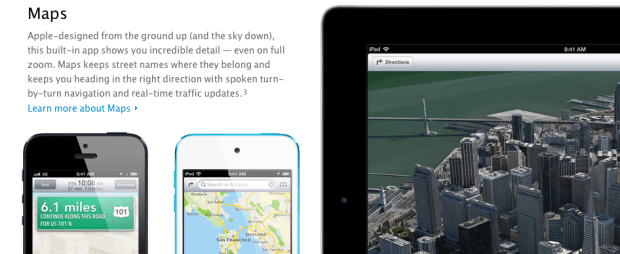
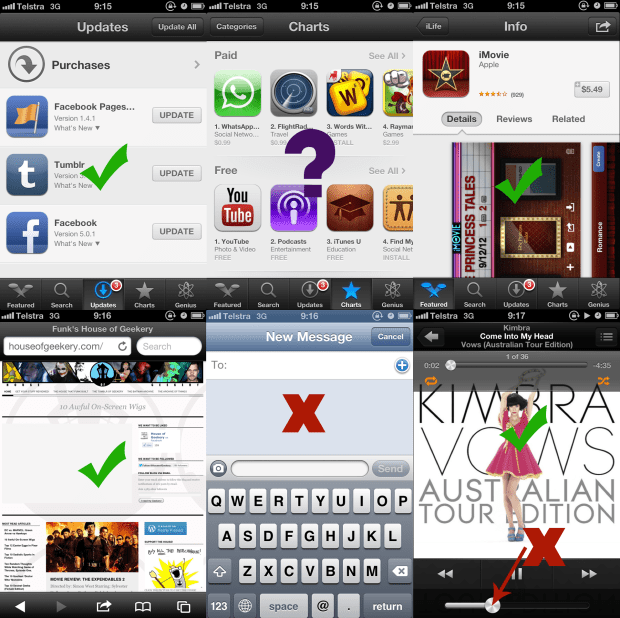

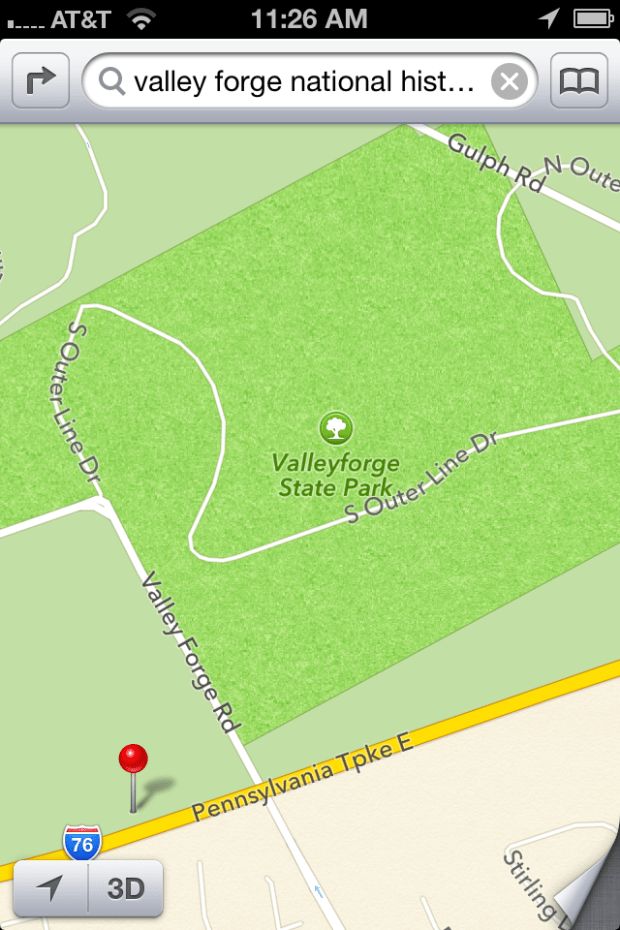
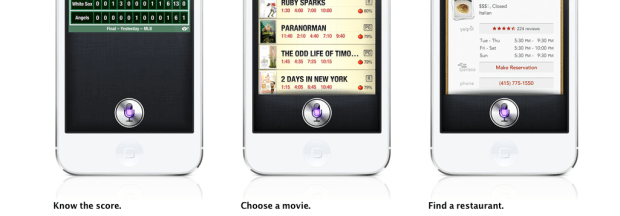

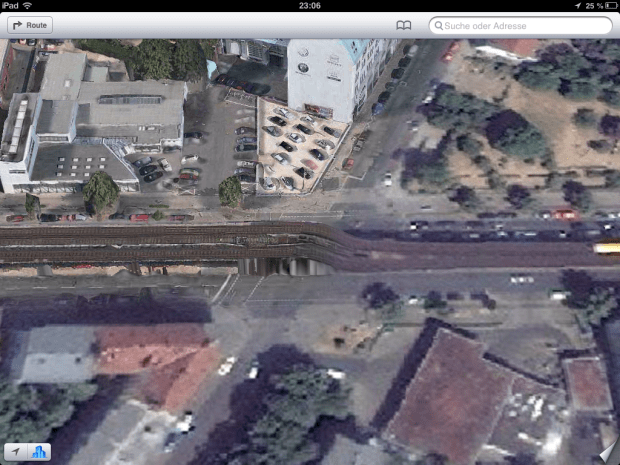




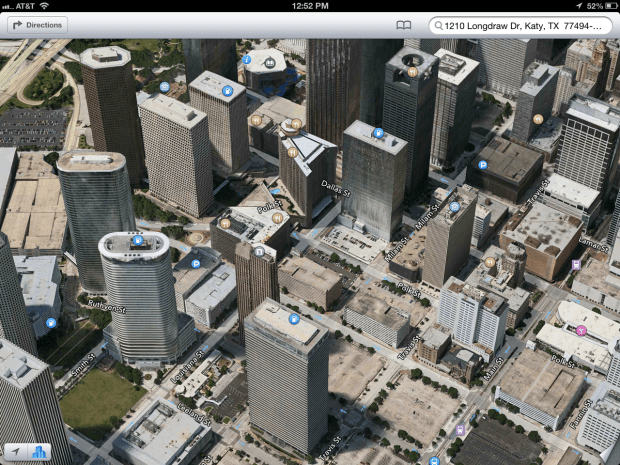




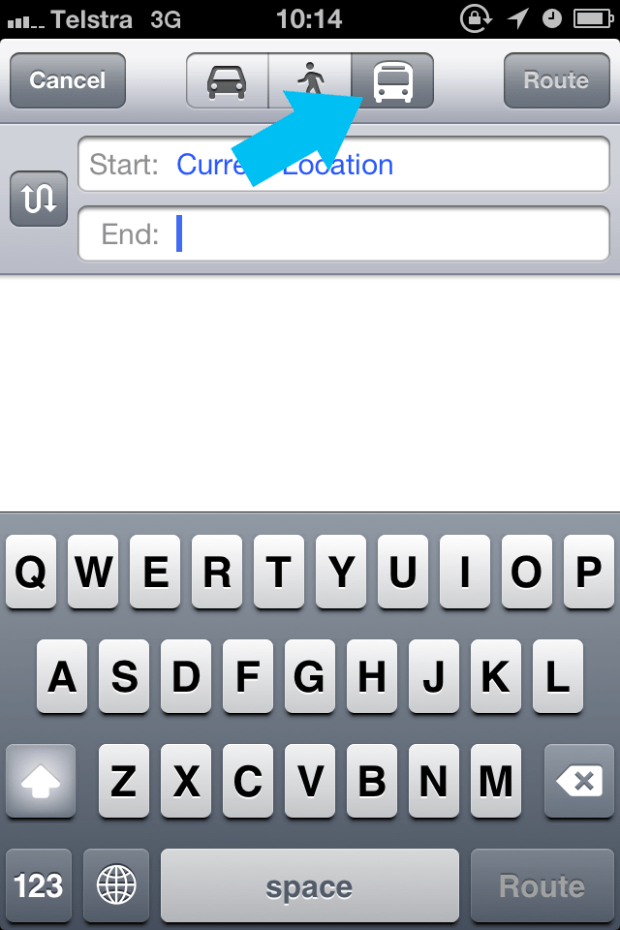

I travel a lot for my job and I used to use the map function all the time to get me from one location to the next. Now my phone can never find the place and it’s just terribly sad. They should have stuck with google maps.
LikeLike